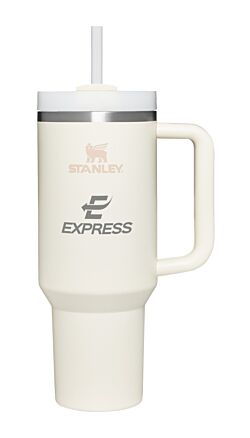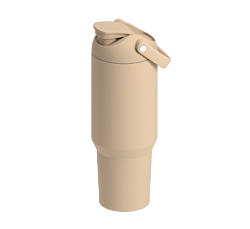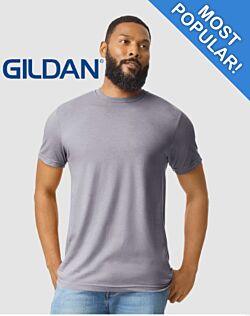Custom Sticker Printing Services - Artik Canada
Elevate your brand with Artik's custom sticker printing services in Canada! We specialize in creating vibrant, high-quality stickers tailored to your unique designs and specifications.

Discover the Power of Custom Printed Stickers with Artik
In today's competitive market, businesses need every advantage to stand out and make a lasting impression. Custom printed stickers offer an innovative and versatile solution that can elevate any brand's visibility. From small businesses to large corporations, industries across the board utilize custom stickers for marketing, promotion, and branding efforts. Whether it's for product packaging, event giveaways, or enhancing visibility on vehicles, stickers deliver messages that stick.
At Artik, located in Canada, we specialize in providing high-quality custom sticker printing services that cater to a diverse array of needs. With an impressive range of options including round, rectangle, and oval glossy sticker rolls, as well as vinyl stickers and custom shapes, Artik ensures you have everything you need to bring your vision to life. Our stickers are not just visually stunning; they are also designed to be durable, ensuring your message remains clear and impactful over time.
What sets Artik apart as the best place to get custom stickers? Our commitment to quality and customer satisfaction shines through in every product we create. Our expert team works closely with you to ensure that your designs meet your specifications, resulting in stickers that perfectly represent your brand. Choose from various styles including bumper stickers, domed stickers, clear cling vinyl decals, and double-sided window stickers to find the perfect solution for your marketing strategy.
Utilizing our services means you receive personalized support and guidance throughout the process. We pride ourselves on delivering vibrant and high-quality products, making your branding efforts seamless and effective. Whether you're in Toronto or anywhere across Canada, Artik is your go-to source for custom stickers that make your message stick.
Explore the world of custom stickers today with Artik and discover how our products can transform your branding strategy. For more information and to start your custom sticker journey, visit Artik's Custom Sticker Printing Services. Contact Us Today